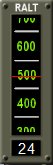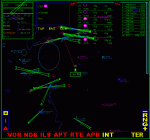Flight
Simulation Software
Flight
Simulation Software
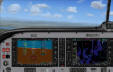

 for
Microsoft Flight Simulators FS9 and FSX
for
Microsoft Flight Simulators FS9 and FSX
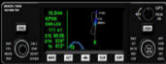
XML reference lists:
10)Internal variables (output)
12) FS2004 Comprehensive List of GPS Variables Released by the MSFS Team.PDF
Tutorial 1:
Making FS9/FSX gauges using XML code
Section 1: Basic Strategy
Chapter 1. Main Body Sections. PDF
Chapter 2. Interaction Sections. PDF
Tutorial 2:
Guest Tutorials:
1) General Programming Tips. PDF by George W. Denyer
2) Gauge Graphics Part 1 of 4. PDF by Glenn Copeland
This is a comprehensive package explaining how to prepare professional quality gauge graphics and includes a fully functional example gauge. Click the graphic to download the complete PART 1 package including the tutorial in PDF and DOC formats and the example gauge. The article describes methods for simulating gauge bodies, data windows, controls, panel cutouts, shadows, transparencies, text, beveling, feathering, contouring, textures, illumination and a host of other techniques. Readme

3) Gauge Graphics Part 2 of 4. PDF by Glenn Copeland
Click the graphic below to download the complete PART 2 package including the tutorial in PDF and DOC formats.
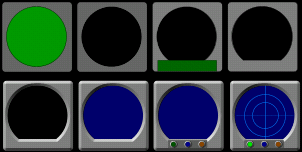
4) Gauge Graphics Part 3 of 4. PDF by Glenn Copeland
Click the graphic to download the complete PART 3 package including the tutorial in PDF and DOC formats.
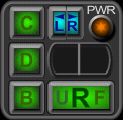
5) Gauge Graphics Part 4 of 4. PDF by Glenn Copeland
Click the graphic to download the complete PART 4 package including the tutorial in PDF and DOC formats. FS2X would like to thank Glenn for allowing FS2x.com to host this professionally prepared tutorial.

6) Formatted Text Example Gauge by Jan
This is not a complete tutorial on Formatted Text but a novel XML gauge that shows by example what can be done. Install the gauge as a pop-up window. The text seen explains how the text format was achieved. Also, looking at the XML code itself is useful. Download Here (2 KB)
7) FS2004 Plotting Tutorial PDF by Glenn Copeland
FS2004 Plotting Tutorial with fully-functional, free software. Tired of Flight Planner's limitations? Now you can plot waypoints, courses, and bearings to any point you desire using the charts inside MSFS. This illustrated, 14-page tutorial shows how to easily measure distances (nautical miles), magnetic/true headings, or bearing from navigation aids. Also detailed; how to use the software to obtain accurate panel.cfg coordinates for gauge installations on any aircraft panel.
FX2x.com welcomes you to our Students section. OK, our tutorials are no where near complete enough yet for students to produce full gauges. However, the following developers have taken advantage of the tutorials to help them. FS2x.com would like to thank the following for taking an interest in our site and for allowing us to show what can be achieved by beginners and early developers. These gauges are offered for download and are covered by the freeware copyright. If you use any of the following gauges, they must be used in freeware projects only, and it would be polite to give the developers suitable credit for their hard work. Click on a picture to download, and the 'README' file if one is supplied to view details.
This example shows what can be achieved with relatively little code, yet produce an interesting and very effective gauge. The window shows the hundreds, and the tape slides from zero to 100. The speed shown here, for example, is 240 KIAS.
2) Pitch Trim by George Denyer.
Another simple but well executed gauge. Look at the XML code with a text editor. George adds some handy dandy notes to his gauges. Should help the early developer. The pitch shown here, for example, is +2°.
3) Radar Height by George Denyer.
The code contains a neat and simple way of getting the thousands to change in a digital manner. The height shown here, for example, is 500 ft.
4) 2 Jets Fuel Gauge by George Denyer.
Looks quite complex on the outside, but neat use of XML code on the inside. Very complete gauge with many functions.
5) Set of 3 Gauges by George Denyer.
Matching gauges with analogue and digital display, a little different from the usual colour scheme. Airspeed, Radio Altimeter and Altimeter. Nice.
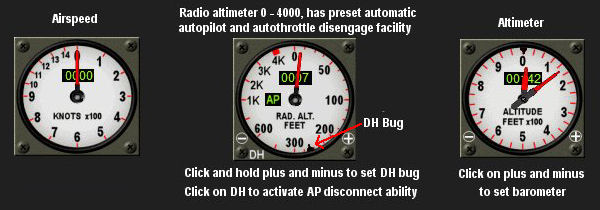
6) Fuel Consumed by Dirk Trotteyn.
This example shows a gauge using very little code, but the logic is clever which makes efficient use of the XML code.
7) Outside Air Temperature by Dirk Trotteyn.
The goal was to arrange the background to accommodate the gauge in the real place in the cockpit. The graphics are particularly good. The code is a challenge to produce the angled needle.
8) Percent RPM Gauge by Dirk Trotteyn.
Another nice gauge with excellent graphics. Shows what can be achieved with a decent graphics editor (given me an idea for another tutorial). Please open the readme for a full description and pictures.
9) Simple AP Gauge by Jon Masterson.
This gauge is a single button which when active provides simple hold of altitude and heading. Please open the readme for a full description.
10) GPS Map View Gauge by Talal A Alhaj.
Shows Airport details (Runway ID, length & ILS), VOR and NDB frequencies, Intersections and waypoints, Airspaces, Approaches and Flight routes. The view can be toggled as required for the flight. Zoom in/out to show nearest airports, vor's and ndb's. Very nice comprehensive gauge that has baffled some of the best gauge developers. Many thanks for this one Talal.
11) RADI by Glenn Copeland
Radio Altimeter/Drift Instrument This mechanical gauge shows low altitude and wind drift information in an analog display. It presents this important landing data in a precise and readable manner. Altitude range: 0-1000 ft. Below 100-feet, the altitude needle is accurate to within one-foot Drift angles: 0 - 30 degrees left/right. This gauge will assist with landing all types of aircraft, but in helicopters it also facilitates hovering and taxiing. Another useful addition to the panel.
12) AutoLand by Martyn Becker
For FS2004/ FS2002 AUTOLAND GAUGE Version 1. Provides full hands-off autoland capability for all airliners. Simple installation. Original XML programming by Nick Pike, adapted and amended by Martyn Becker. File size - 191kB. A well constructed package for those who often ask for this useful and interesting feature.
Welcome to the fs2x Tutorials Page.
This is the page to get XML coding information, an XML reference list, 'student' produced gauges, and a number of guest tutorials.